Laptops, cell phones, bicycles, and other personal electronics are easy targets for theft. In addition to the cost of replacement, they may have personal information and intellectual property that can be difficult or impossible to recover and protect. The good news is that the University of Michigan Police Department offers free Laptop, Personal Electronics and Bicycle Registration Programs to members of the campus community! By registering your devices, it can help deter theft and assist in the recovery of stolen property. Click here to register your device or bicycle with the University Police.
Once you register your device online, you will receive an e-mail confirming your information has been entered and two stickers will be mailed to you. One sticker is for the top of the device or visible location on your bike serving as a visible theft deterrent.
The second sticker is for the bottom of the device or bicycle to list its UMPD registration number. This second sticker is manufactured to be difficult to remove and will leave a trace even if it’s removed on your property.
You may register as many devices as you need. If you decide to sell your device or give it away, you should delete the registration record by returning to the property registration section of the website. You also may call UMPD at (734) 763-3434 to assist with your registration.
Here are some other services worth mentioning:
2. Lojack: For about $30/year, LoJack for Laptops features remote data and device security to prevent use of a lost laptop, protect privacy remotely, and map the laptop’s location. Prey’s service includes a dedicated theft recovery team that works with law enforcement to track a stolen laptop.
3. Prey: It’s a free anti-theft tracking software for your laptop, phone and tablet that lets you remotely locate, lock, wipe and recover it if ever stolen. You install a tiny app on your device which is activated by a remote signal. By logging into the website, you can locate the device and trigger actions like sounding an alarm, show an onscreen message, use the webcam, or lock/wipe the device.
Contributed by Alexander Blaty