Each new year brings a ton of new information, opportunities and experiences here at the University of Michigan. Sometimes, it’s helpful to have a place to start to find out what to do, where to go, and how to connect. The University of Michigan has developed a number of mobile applications to help with this, to connect with key information related to events, activities and programs taking place at the university. There is also some really valuable information and resources if you need some support and additional assistance. There are many useful apps out there, but here are just a few that would be useful to download:
DUO Mobile: DUO is a two-factor authentication that the University of Michigan uses to verify your UMID identity when logging into U-M webpages and secure online spaces. A pop-up notification will occur on DUO Mobile when you log in your UMID on a new device. You can learn more about DUO and two-factor authentication here.
Search for “Duo Mobile” in the App Store or Google Play
Michigan: The “Michigan'' app is one of the most comprehensive apps offered by the University of Michigan. It updates all events and activities hosted by different organizations daily, shows your course schedule and assignments due. The app lists dining hall menu for each meal, opening hours for Rec Sports buildings, and nearest computing sites to your location, among many other features.
Search for “Michigan” in the App Store or Google Play
Canvas: The mobile version of Canvas allows students to keep track of assignments and upcoming deadlines, as well as check grades, without needing to log into your laptop.
Search for “Canvas Student” in the App Store or Google Play
MPrint Mobile: MPrint shows all nearby printing locations on campus. You can print documents from your phone and keep track of your printing balance on MPrint.
Search for “MPrint” in the App Store or Google Play
U-M Public Safety: This app is maintained by the Division of Public Safety & Security, and provides a range of safety and security hints and tips, information about safe travel and transportation options, and how to contact DPSS if you have a question or concern regarding a crime and safety issue at the university. The app also allows DPSS news, crime alerts and other important public safety messages to be pushed to your phone, to keep you updated on any major issues taking place on campus.
Search for “U-M Public Safety” in the App Store or Google Play
UM Magic Bus: There are a number of bus route options to get between the university’s different campuses and locations, including Central Campus, North Campus, the Medical Campus, and the Athletics Campus. The UM Magic Bus app shows routes/stops, real-time bus maps, and stop times that help to save valuable time and money on transportation.
Search for “U-M Magic Bus” in the App Store or Google Play
GroupMe/Slack: GroupMe/Slack allows user to send direct messages or chat groups to communicate with clubs or other users. Students can create individualized chat threads as needed, for specific courses, clubs or group projects, or shared interests.
Rec Sports: This app shows the hours and programs of each Rec Sports building on campus, including the Central Campus Recreation Building (CCRB), North Campus Recreation Building (NCRB), and Intramural Sports Building.
Search for “University of Michigan Recreational Sports” in the App Store or Google Play
MyUofMHealth: The MyUofMHealth Patient Portal is a program to manage your healthcare information through University Health Service (UHS). It offers a 24/7 connection to Michigan Medicine and important health information. On this app, you can schedule appointments with UHS, pay your bill, request prescription refills, and view your health record.
Search for “MyUofMHealth” in the App Store or Google Play